Creating Data Standards Cloud API Keys
Creating your API Key
Follow these steps to create a secure API Key and API Secret to access the API:
-
Navigate to your Profile in the upper right corner. Select Profile.
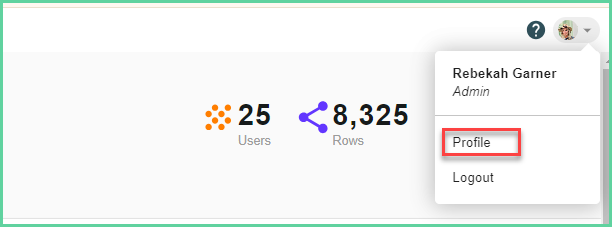
-
The Profile Settings page displays.
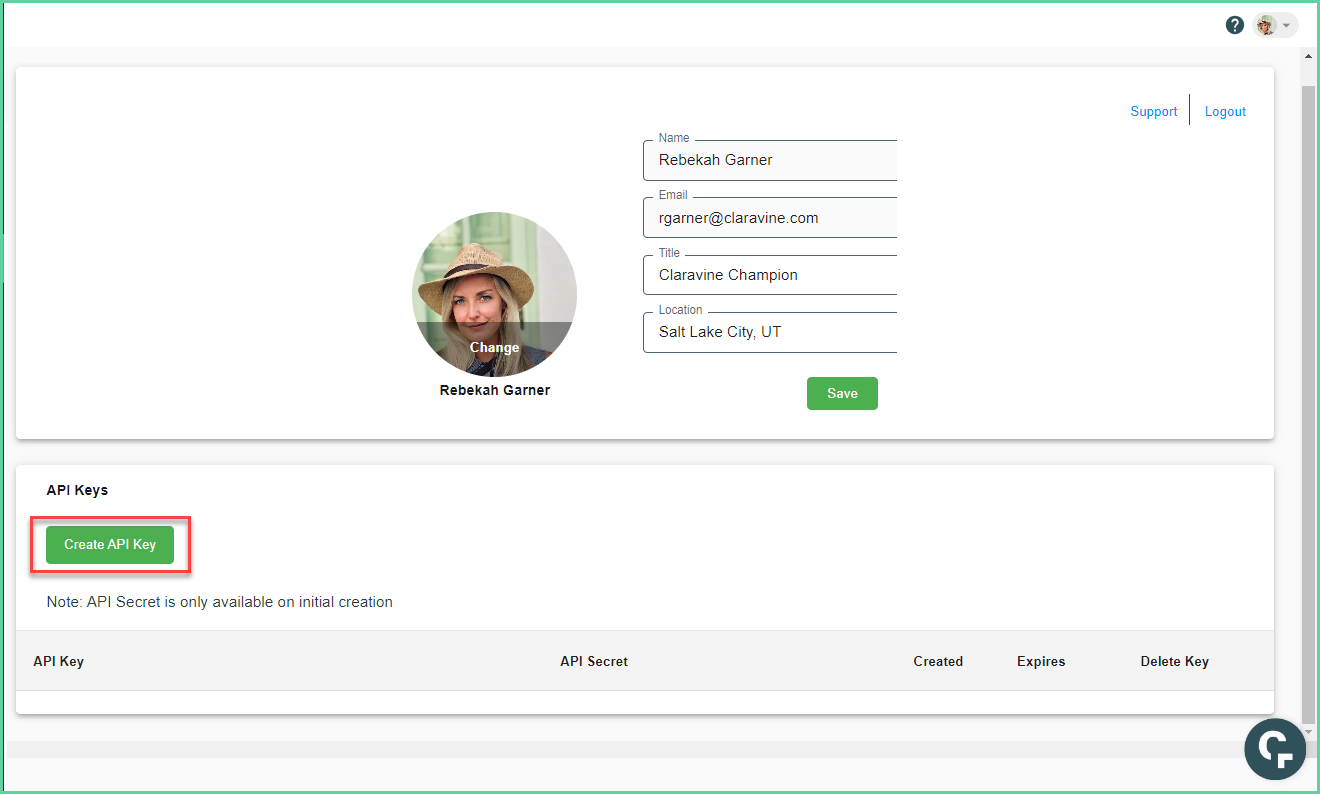
-
In the API Keys section, click Create API Key.
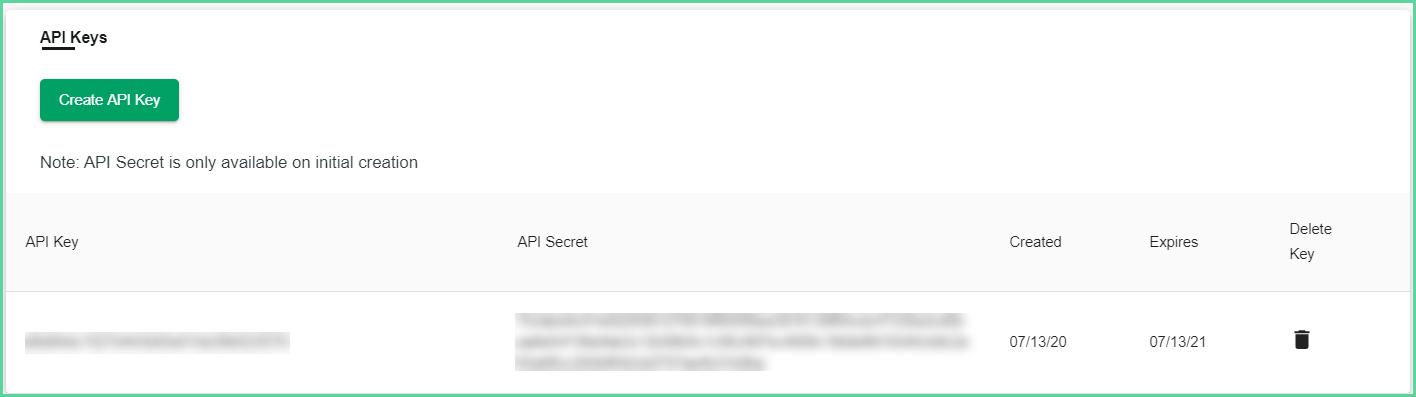
-
The API Key and API Shared Secret display. The Created and Expires date populate.
This is the only time the API Secret is ever visible. Due to the highly secure nature of this secret, it is impossible to recover this secret like you would a forgotten password. If the secret is lost, then you’ll need to delete the old key and secret and create a new key and secret.
Updated 8 months ago